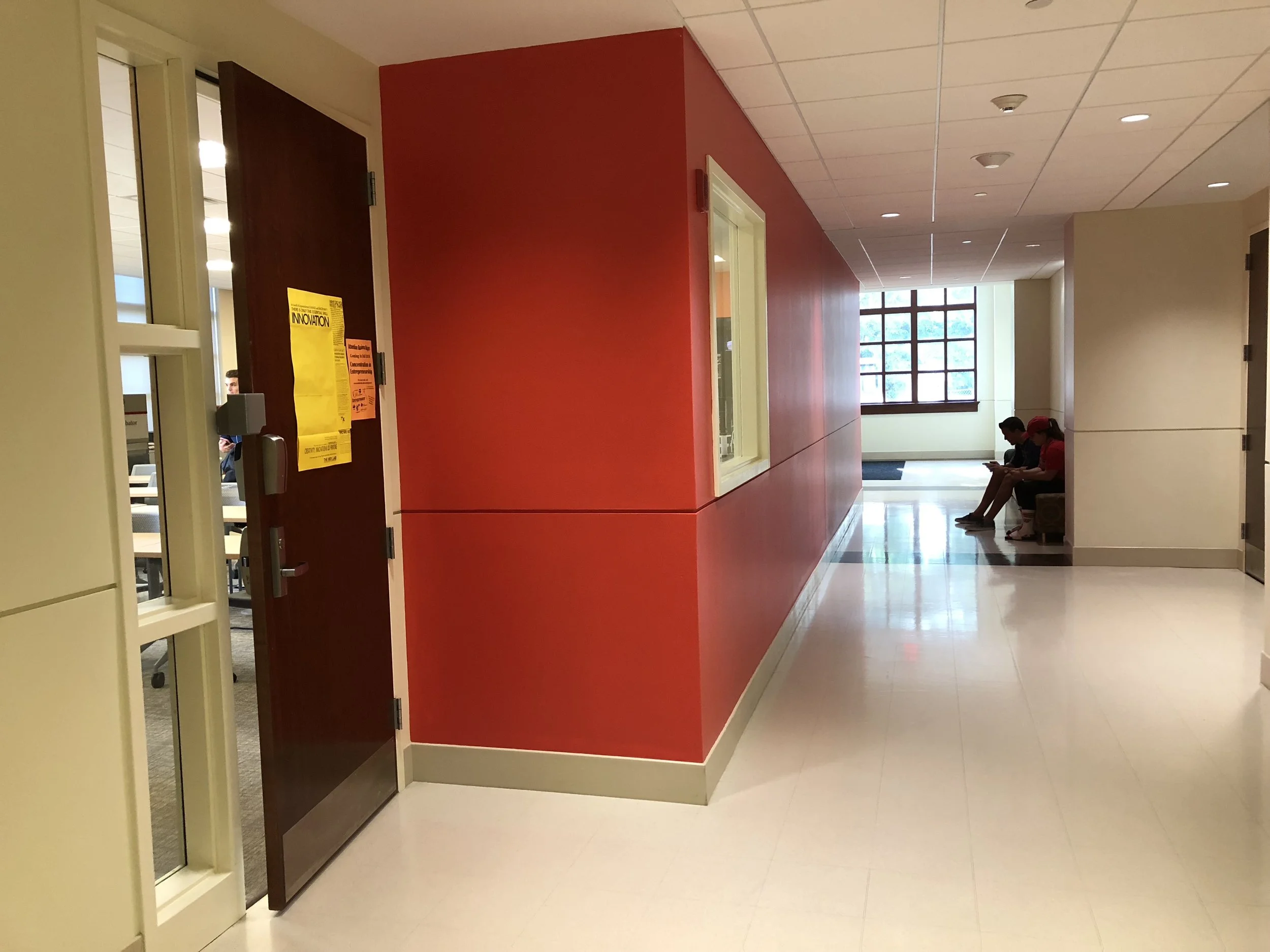MIX Lab's Frequently Asked Questions
The Feliciano Center for Entrepreneurship's:
MIX LAB
at Montclair State University
Where is the MIX Lab Located?
The MIX Lab is located is Room #014, lower level of the Feliciano School of Business.
Look for the red wall, down the hall past the stock ticker, around the corner from the Venture Cafe.
Do I need my Own Laptop?
You are encouraged to bring your laptop to the MIX Lab. If you do not have one, the MIX Lab has laptops available to loan to students and faculty.
MIX Lab laptops are for in lab use only, for class, to conduct research and homework. They may not be removed from the lab at any time for any reason.
How Much Does the Software Cost?
The software used in the MIX Lab to design and process 3D Prints is free. We use AutoDesk Fusion 360 to design and 3DPos to send prints to the lab for printing.
To learn about what software to download, how to design your creation and submit a print to the lab, read our Getting Started guide.
What If I Need Help?
The Mix Lab is staffed with student techs that are available to assist with any and all design and 3D Printing questions.
The questions can be centered on class and homework or personal projects and endeavors. Either way, we are here to help.
Swing by the MIX Lab and someone will be happy to assist you.
How Do I Get Involved?
The Mix Lab is run by student tech volunteers. We could never do it without their hard work and dedication.
Want to get involved? You qualify once you take the first class: ENTR 260 - Introduction to 3D Printing and Innovation Design.
Stop by the lab and learn more.
What Are The MIX Lab's Hours?
Hours for the MIX Lab change each semester, winter break and summer. You are encouraged to check this website for the Lab's updated schedule.
The schedule for MIX Lab Fall 2018 semester is in full swing! Stop by and say hi…
If no one is in the lab at the moment, be patient someone should be back shortly.
Taking too long? Swing around the corner and check in at the Feliciano Center for Entrepreneurship for an in person update. Remember, we are human too. Schedules change. Meetings are called. We get stuck in traffic. We make every effort to keep the lab open as long as possible.
You can always email us!
Where Do I Pick Up My Prints?
Completed prints are kept in the bookcase next to the front door of the lab.
Class prints are on the top shelves of the book case. Each shelf is dedicated to a class section denoted by a piece of tape on the left indicating the class section.
Individual prints are on the bottom shelf of the book case.
Do not hesitate to enter the lab during class to pick up your prints. Enter and exit the lab making an effort not to disrupt the class. Be careful not to let the door slam behind you either time.
Pick up your 3D Print from the bookcase next to the front door of the MIX Lab.
HOW MUCH DOES IT COST TO PRINT?
The MIX Lab does not charge students or faculty to print so long as the request meets one of these criteria: [a] class [b] curicula [c] novel [d] innovative [e] creative.
Print requests which are downloads from Thingiverse or the like will not be accepted.
The MIX Lab is amped to work with any for-profit project, student or faculty led, 1st print on the MakerBots no charge. Beyond that, material costs are the responsibility of the enterprise.
Any off campus collaborations are responsible for print materials and printer fees.